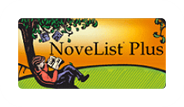How to move to the Libby app
Attention all OverDrive app users: The legacy OverDrive app is being retired by its creator and going away as of May 1, 2023. All OverDrive app users should plan to switch to the Libby app now to have uninterrupted access to free eBooks, eAudiobooks, and e-Magazines from OverDrive with your Dauphin County Library card.
Details about the steps to transition to the Libby app are shared below.
- Here are a few features that Libby offers:
- Making the change: It’s quick and easy to download and begin using Libby.
- Read across devices: All your loans, notes, bookmarks, and reading progress sync across your devices.
- Offline access: Download eBooks and audiobooks for offline reading, or stream using WIFI.
- Listen in your car: Enjoy audiobooks in your car through Apple CarPlay, Android Auto, or a Bluetooth connection.
- Send to Kindle: If you prefer reading on your Kindle, Libby can send your titles to that device. (U.S. libraries only). For Kindle Fire devices—find more information below.
- Browse, search, and discover: On Libby, you have access to the same great titles you are currently seeing on the legacy app, while soon being able to access even more content through this state-of-the-art app, such as Universal Class – more news to follow.
How to transition to the Libby app
- Find the links to download Libby to your device.
- Check out the Libby page to Transition from the Legacy OverDrive app to Libby.
- Do you have questions? Then look at this FAQ page.
- Watch a short video about moving to the new Libby app.
- For even more answers to your questions about Libby, look at this Help page.
- Information for Kindle Fire users – Libby is not currently available to download from the Amazon App Store, but OverDrive is working with Amazon to get that added. In the meantime, OverDrive has approved the continuation of the legacy app for Kindle Fire users until the Libby app becomes available on the Amazon App Store. Another option for Kindle Fire users is to follow the instructions to download a Libby APK file (Android package file) specifically for Kindle Fire devices.
Need Additional Help?
- Contact us or stop by any of our 8 locations for in-person guidance with switching to Libby.
- For help from the OverDrive Support Team, click here.
- Need help using Libby but can’t access the Libby app, click here for a web form to OverDrive.